Learn to create realistic models, texture, animate and render in Autodesk Maya!
Autodesk
Maya
course is a powerful software used in the animation, visual effects,
and gaming industries. It offers a wide range of tools and features for
modeling, texturing, animating, and rendering. Here's a general overview of the
process:
- Modeling:
- Start by creating a new
project in Maya and setting up the necessary preferences.
- Use polygonal modeling or
NURBS (Non-Uniform Rational B-Splines) modeling techniques to create the
basic shapes of your objects.
- Refine the models by adding
details, manipulating vertices, edges, and faces, and using tools like
extrude, bevel, or sculpting.
- You can also import or create
reference images to help guide your modeling process.
- Texturing:
- UV mapping: Unwrap the models'
surfaces to create a 2D representation of their geometry. This allows you
to apply textures accurately.
- Create or import textures,
such as color maps, bump maps, specular maps, etc.
- Assign the textures to the
corresponding UVs or use procedural texturing techniques within Maya.
- Adjust material properties
like reflectivity, transparency, and specularity to achieve the desired
appearance.
- Animation:
- Set up your scene by creating
a rig for your characters or objects. A rig defines the movement and
deformation of the model.
- Use keyframes to establish the
initial and final positions of your characters or objects.
- Manipulate the objects'
transformation properties (position, rotation, scale) over time to create
smooth and realistic animations.
- Maya offers various animation
tools, such as the Graph Editor for fine-tuning animation curves.
- Rendering:
- Set up the scene's lighting,
including ambient lights, directional lights, spotlights, or area lights,
to achieve the desired mood and atmosphere.
- Configure the rendering settings,
such as resolution, frame rate, file format, and quality.
- Choose a rendering engine,
such as Maya
Software, Arnold, or other third-party renderers.
- Render your scene and save the
output as image sequences or video files.
To
learn these skills, you can follow online tutorials, take courses, or refer to
official Autodesk documentation. Maya's
official website provides learning resources, including tutorials,
documentation, and community forums. Additionally, there are many online
platforms and educational websites that offer Maya courses and tutorials, both
free and paid, which can help you dive deeper into the software's capabilities.
Remember to practice regularly and experiment with different techniques to
improve your skills.


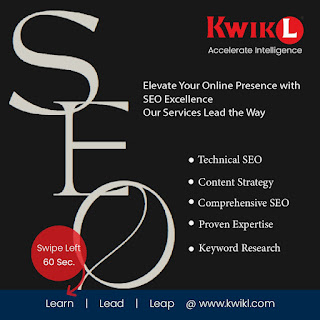
Comments
Post a Comment